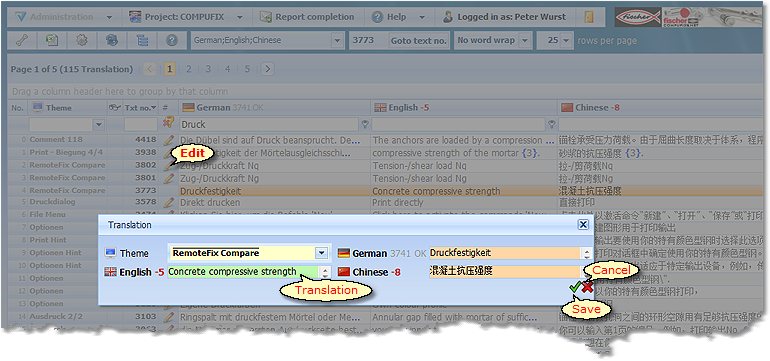Edit mode
Three alternatives are available.
1.In a fixed window directly below the data record (Editwindow in row).
2.Directly in the corresponding data record (Inline edit row).
3.In a free popup window (Popup window).
You may alter the setting for the edit mode with the button ![]() Options.
Options.
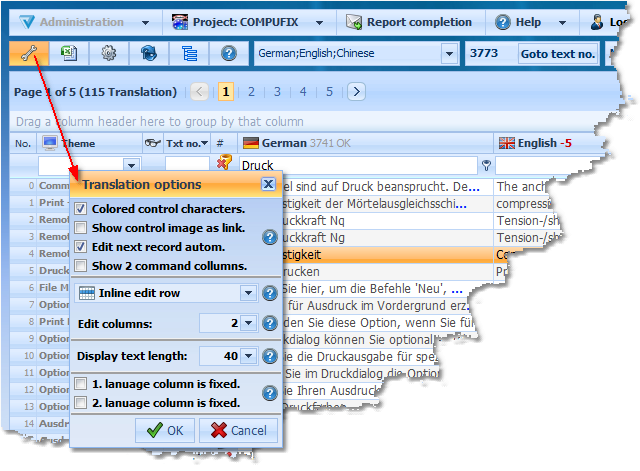
1. Editwindow in row:
Cell values are edited via the edit form. The data row whose values are currently being edited isn't displayed.
After saving of the record the next data record will be set automatically into the edit mode.
This is very helpful in the case of continuous translation.
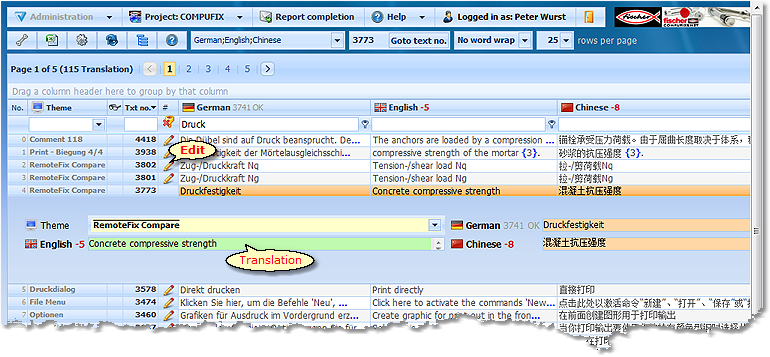
2. Inline edit row:
This Edit mode allows to enter the translation directly in the corresponding line.
In combination with word-wrap (Word wrap / No word wrap) this edit mode is suitable particularly for longer sentences
such as comments, hints etc. but you may enter short sentences just as well.
After saving of the record the next data record will be set automatically into the Edit mode.
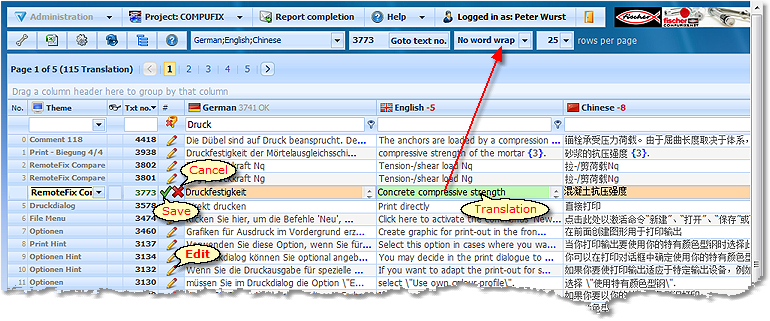
A dialog window will be displayed in this edit mode, that has to be closed either by ![]() Save or
Save or ![]() Cancel.
Cancel.
The size of the window may be altered. This edit mode is used preferably for long sentences without word wrap.