Grouping
This is a useful function for the grouping of issues or languages.
Move the head of the column "Theme" to the line "Drag a column ..." and you will find all languages assorted thematically.
To display all records concerning the corresponding theme please click on "Plus".
To cancel the grouping please move the column’s head back to its original position.
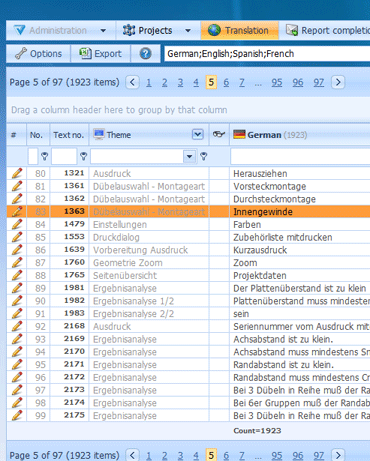
Die Sprachen lassen sich genauso gruppieren.
Dann sehen Sie alle Themen, in dem ein bestimmter Text verwendet wird.
Note ![]()
The content of the column "Theme" is defined by the first translator.
He describes issue, position or dialog where the text to be translated will be used by the program.
This helps the translator to find out a link between the text and its function in the program.
The instruction ![]() glasses informs you that a screenshot or a related document is available.
glasses informs you that a screenshot or a related document is available.
To display this screenshot or document please click on ![]() .
.
